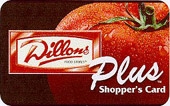
Enroll in the Community Rewards Program
- Create an Account.
- Enter zip code to select nearest Dillons store, then enter email address and choose password.
- Add Dillons Plus Shopper’s Card to Your Account. Enter the number from the back of your Dillons Plus card, along with your last name. Click Save.
- Scroll to the bottom to the Community Rewards section. Click on Enroll Now.
Enter 87272 in the search box. You should see “Newton Nitros Swim Club” listed under Organization Name.
Select the button next to “Newton Nitros Swim Club” and click Enroll. You will be taken back to your Account Summary. If you scroll to the bottom to the Community Rewards section, you should see Newton Nitros Swim Club listed there.
Success! A portion of your purchases at Dillons and Kwik Shop will go to support the Nitros.
Please share this information with your friends, family, church members and neighbors. Every Dillons shopper in south central Kansas is a potential Newton Nitros supporter! This program will give the Nitros a portion of the overall Dillons Community Rewards budget, based on team participation.